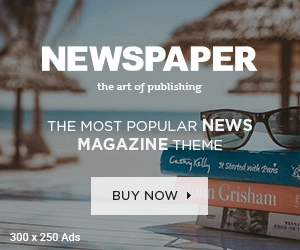After months of speculation, Samsung has finally unveiled its Galaxy XR headset to take on Apple’s Vision Pro. The headset runs on Google’s Android XR operating system and Qualcomm’s Snapdragon XR2+ Gen 2 platform.
Galaxy XR costs $1,800, nearly half the price of the Vision Pro. It’s available now in the U.S. and Korea. The headset offers up to two hours of general use and up to two and a half hours of video playback.
The headset’s micro OLED display has 27 million pixels, six million more than the Vision Pro, and a resolution of 3,552 x 3,840. It has a 90Hz refresh rate, compared to the Vision Pro’s 120Hz. Galaxy XR features two high-resolution pass-through cameras, six world-facing tracking cameras, and four eye-tracking cameras.
The headset weighs 545g, while the latest Apple Vision Pro weighs around 750g-800g.
Image Credits:Samsung
“Through a combination of its shape, advanced materials and the structural optimization of each component, Galaxy XR achieves an optimal balance between lightweight design and robustness for daily use,” Samsung wrote in a blog post. “The headset’s ergonomically balanced frame distributes pressure across the forehead and the back of the head, minimizing facial discomfort while providing steady support.”
Samsung says the headset features many experiences optimized for XR, such as Google Maps, YouTube, Circle to Search, and Google Photos.
Users can ask Gemini to navigate to places on Google Maps while exploring the world in immersive 3D Maps. On YouTube, users can ask Gemini to find content they want to see and learn more about the video they’re watching. Users can also convert 2D images into 3D in Photos.
Techcrunch event
San Francisco
|
October 27-29, 2025
In pass-through mode, users can see the physical world around them and draw a circle with their hand to search for information about anything in front of them.
Image Credits:Google
With the headset, users can multitask by having multiple apps open at any size, such as their browser, documents, and music app.
As for entertainment, users can stream content on a 4K micro OLED screen. Streaming services, including Crunchyroll, HBO Max, and Peacock, have reworked their apps for Android XR.
People who purchase the Galaxy XR by the end of the year will get an Explorer Pack that comes with 12 months of Google AI Pro, YouTube Premium, and Google Play Pass. It also comes with a $1 per month trial of YouTube TV for three months, access to the 2025-2026 season of NBA League Pass, and access to Status Pro’s NFL PRO ERA, Project Pulsar from Adobe, Asteroid, and Calm.
The move comes as Apple last week unveiled the latest version of its Vision Pro headset that’s powered by an M5 chip, replacing the current M2. The M5 chip enhances display rendering by 10%, and supports refresh rates up to 120Hz (up from 100Hz). The headset also features 30 more minutes of battery life over the previous model, coming in at two and a half hours of general use and three hours of video playback.