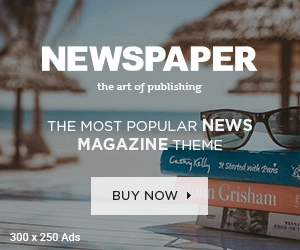Descrease article font size
Increase article font size
With the temperature dropping, B.C. Highway Patrol officers are reminding drivers they’re required to have winter tires on most provincial highways and obey the speed limit — as one Lamborghini owner found out last week.
According to highway patrol, a motorcycle unit spotted a Lamborghini Huracán “closing fast” on Highway 99 in Porteau Cove, B.C., on Oct. 13 at about 1:55 p.m.
The vehicle was clocked going 165 kilometres per hour in an 80 km/h zone.
“Excessive speed is dangerous any time, but in winter conditions, roadways can get unexpectedly icy even when the air temperature is above zero,” Cpl. Michael McLaughlin said. “You are legally required to have winter tires, which have better tread and compounds that grip the road even in cold temperatures.”
Get daily National news
Get the day’s top news, political, economic, and current affairs headlines, delivered to your inbox once a day.
In B.C., drivers are required to have winter tires on most highways from Oct. 1 to at least March 31.
Story continues below advertisement
A B.C. Highway Patrol officer is pictured holding a speedometer that shows that a Lamborghini Huracán, pictured in the background, went 165 km/h in an 80 km/h zone on Oct. 13, 2025.
B.C. Highway Patrol/RCMP
Trending Now
-
5-year-old girl fell overboard on Disney cruise due to mom: police report
-
Alberta mother wants police to do more as son remains missing: ‘He’s out there’
The 34-year-old Lamborghini driver now faces a slew of fines, including failure to obey a traffic control device by not having winter tires, failing to display a front licence plate and going an excessive speed. The fines total $713.
He also faces the cost of a seven-day impound and a tow truck, and at least three years of high-risk driver premiums and escalating insurance that will bring the total costs to at least $2,500.
B.C. residents are reminded that you could be turned away from a highway if your vehicle is not properly equipped and the winter tire must have at least 3.5 millimetres of tread depth and feature either the letters M and S for mud and snow or a three-peaked snowflake symbol.
The province allows studded tires but only from Oct. 1 until April 30, with studs not allowed to protrude more than two millimetres.
© 2025 Global News, a division of Corus Entertainment Inc.