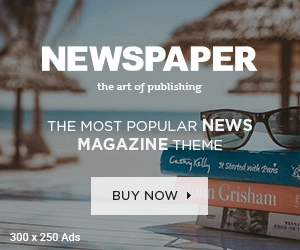Battery recycling and cathode production company Redwood Materials has raised $350 million as it grows its new energy storage business in a bid to power the AI data center boom.
The Series E round, led by venture firm Eclipse, also included a new strategic investment by Nvidia’s venture capital arm, NVentures. The company’s valuation was not disclosed, but a source familiar with the round told TechCrunch it was about $6 billion, a billion higher than its previous valuation.
The funds will be used to expand the company’s burgeoning energy storage business as well as its refining and materials production capacity. Redwood, founded by former Tesla CTO JB Straubel, also plans to hire more engineers and staff for its operations team.
When Redwood Materials was founded in 2017, it set out to create a circular supply chain for batteries by focusing on recycling scrap from battery cell production and consumer electronics like cell phone batteries and laptop computers. That business — which continues to grow — involves processing those discarded goods and extracting materials like cobalt, nickel and lithium that are typically mined. Redwood supplies those materials back to its customers, which include Panasonic, GM and Toyota.
Redwood has since added new, related pursuits like cathode production. Most recently, it launched an energy storage business that uses the thousands of EV batteries it collects to provide power to companies. That business, called Redwood Energy, is largely directed towards serving AI data centers as well as other large-scale industrial sites.
Redwood is sitting on massive quantities of EV batteries that have too much life left to put through the recycling process. The company ties these retired EV batteries to renewable energy sources like wind and solar to create an off-grid system that sends power to AI data centers or industrial sites. The system can be tied to the grid, and Redwood says the EV batteries can also be connected to natural gas turbines or future nuclear generators for large-scale energy storage.
It has plenty of supply. The company recovers more than 70% of all used or discarded battery packs in North America, and not all are recycled right away. As of June, Redwood had stockpiled more than 1 gigawatt-hour worth of batteries that could be used for energy storage. By 2028, the company plans to deploy 20 gigawatt-hours of grid-scale storage, placing it on track to become the largest repurposer of used EV battery packs.
Techcrunch event
San Francisco
|
October 27-29, 2025