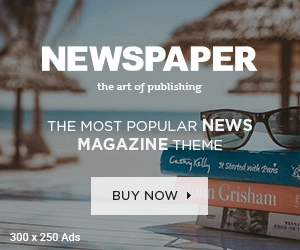If you have a Pixel 10 phone that you use for turn-by-turn directions in lieu of a dedicated GPS device, Google has an update that might be right up your alley. A Google Maps power-saving mode is now available for Pixel 10, Pixel 10 Pro, Pixel 10 Pro XL and Pixel 10 Pro Fold. The company announced this feature earlier this month as part of its November 2025 Pixel Drop.
Power-saving mode is only available in portrait orientation and it works on your lock screen. If you tap the power button while using the driving navigation tool, the app will switch to a simpler monochrome look that retains the map layer, as 9to5Google notes. It looks a bit like the dark mode map in the Uber app.
You’ll see only see key details your journey, such as your next turn and expected travel time. Other elements, such as your current speed, are stripped out. You can still swipe down to see your notifications.
If you press the power button or tap the screen, Google Maps will revert to the standard view. The app also turns off power-saving mode when you get to your destination.
Google says that the power-saving mode can extend your Pixel 10’s battery life by up to four hours, so this could come in handy for long drives when you don’t have an easy way to charge your phone while you have it mounted on your dashboard. The more streamlined look could perhaps help to mitigate distracted driving too.
Google will probably bring the feature to other devices down the line, but it’s disappointing that the company is limiting it to the Pixel 10 lineup for now. Perhaps it will end up offering this stripped-down UI on the Android Auto version of Google Maps someday. too
It seems that Google is enabling power-saving mode by default via an update on its end. If you’d rather not be able to use the feature, you can switch it off by going to the settings in the app, then Navigation > Driving options and tapping the toggle for power-saving mode.