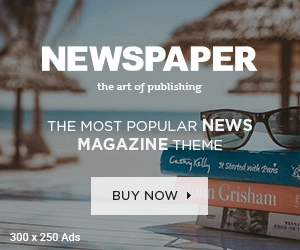- It analyzes all the screenshots on your device and identifies all the duplicate screenshots you have, and then you can delete them all at once.
- It is a simple app built to solve not all but one problem, but the developer of the app has nailed the brief.
- I take multiple screenshots throughout the day, and all of that is stored together in a single folder.
Half of my gallery is filled with screenshots. I take multiple screenshots throughout the day, and all of that is stored together in a single folder. This makes it harder for me to revisit or find a specific screenshot a couple of days later. To fix this issue, I searched online, and many people recommended trying out an application called Shots Studio. I downloaded it on my phone and will be sharing my experience of this application with you in this article.
Does more than just sorting screenshots
Shots Studio is an open-source application created by Ansah Mohummad. This application is not on the Play Store, but you can download it for free from its official Github. You can add a description to any of the screenshots that you have taken. Furthermore, tags are available, or you can custom-make your own tags and use them to find your images. If you are someone who is following multiple things at once and does not want to clutter your gallery too much, you can create collections using Shot Studio.
You get AI, which sorts your screenshots for you and automatically adds the new screenshots into the appropriate folders. There is OCR support, so you can search inside the screenshot as well.
Sort Screenshots With Shots Studio
Shots Studio is a great way to declutter your screenshot folders. It analyzes all the screenshots on your device and identifies all the duplicate screenshots you have, and then you can delete them all at once. In my usage, I assigned tags like “Tech”, “Food”, and “Movies.” By doing this, I no longer have to scroll through a mountain of screenshots; instead, I search for tags and get the results. What I really liked is that we can search for any text, even within the screenshot.
How is the overall user experience?
My overall experience with this particular application has been delightful. It is a simple app built to solve not all but one problem, but the developer of the app has nailed the brief. You get multiple options to sort, store, and categorize all your screengrabs. Furthermore, OCR support and AI analysis help a lot when it comes to searching for a particular image. Now, this app is for people who take a lot of screenshots. You can be a student, writer, or even someone who does a lot of couponing.
Even though the application is open-sourced, you can help the developer with some donations. In my testing duration, I experienced no sudden app crashes or glitches of that sort. The application is fairly stable, though there are some instances in which the AI scanning takes time.
Final Thoughts
Shots Studio is a great app to manage your screenshots and keep track of them. This application is free to download, and there are no in-app purchases, which is great. You can use the collections feature to neatly organise all your screenshots. This, in turn, helps in the overall efficiency of your work.
You may also like to read:
Have any questions related to our how-to guides, or anything in the world of technology? Check out our new GadgetsToUse AI Chatbot for free, powered by ChatGPT.
You can also follow us for instant tech news at Google News or for tips and tricks, smartphones & gadgets reviews, join the GadgetsToUse Telegram Group, or subscribe to the GadgetsToUse Youtube Channel for the latest review videos.
Was this article helpful?
YesNo