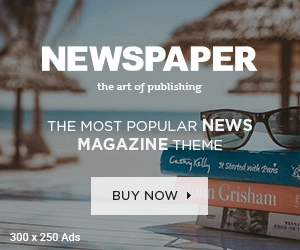- After you do this, you will have to answer a few questions, and if you score above 80, you will receive the OxygenOS 16 open beta on your device.
- Once the Closed beta stage is completed, then the Open beta is rolled out, and after that, you get the stable version of the update.
- In this article, I will share with you the complete registration process of the Open Beta of OxygenOS 16 on your phone.
OnePlus OxygenOS 16 was launched recently, and like most users, I tried to register for the open beta. I scored above 80 points and am waiting for the rollout. If you want to access OxygenOS 16, you will have to answer some questions to complete the registration process. In this article, I will share with you the complete registration process of the Open Beta of OxygenOS 16 on your phone.
What to expect?
OxygenOS 16 has shown a lot of potential along with some well-thought-out features. This year around, there is a major focus on multitasking and connectivity, making things accessible for the users. Once installed, you will witness a refreshed overall design with faster and smoother animations. You will get Flux Themes 2.0 along with lock screen widgets. There are significant updates in the Mind Space feature. Allowing for scrollable screenshots and voice notes support. So do the steps below and upgrade to OxygenOS 16 right now.
How to Register for the Open Beta of OxygenOS 16
Simply head over to your device’s settings menu and follow the steps mentioned below.
1. Scroll down to System & update.
2. Then, from the next menu, click on Software update.
3. Tap on the three dots on the top right of your screen. Then tap on the Beta program.
5. From the next menu, click on Subscribe.
6. Finally, come back to the Software update menu and tap on Check again under the Closed beta banner.
7. After you do this, you will have to answer a few questions, and if you score above 80, you will receive the OxygenOS 16 open beta on your device.
FAQs
Q. Which is more stable, the Closed Beta update or the Open Beta update of the OxygenOS 16?
The Open Beta update is more stable than the closed beta one. Closed beta update is an initial test version of the OxygenOS 16, where a group of selected people test it out to give thier feedback. Once the Closed beta stage is completed, then the Open beta is rolled out, and after that, you get the stable version of the update.
Q. Will the budget devices of OnePlus receive the OxygenOS 16 update?
OxygenOS 16 is compatible with the following devices, OnePlus 13, 13R, 13s, OnePlus Open, 12, 12R, 11 5G, 11R 5G, 10 Pro 5G, Nord 5, Nord 4, Nord 3 5G, Nord CE5, Nord CE4, Nord CE4 Lite 5G, Pad 3, Pad 2, Pad, and Pad Lite.
Wrapping Up
This article covers the Open Beta update of the OxygenOS 16. We have discussed how you can register yourself for this update and what the major upgrades will be that you will get within the OxygenOS 16. The Open beta update is stable and has very few kinks. So try this and let us know how you liked the new skin by OnePlus.
You may also like to read:
Have any questions related to our how-to guides, or anything in the world of technology? Check out our new GadgetsToUse AI Chatbot for free, powered by ChatGPT.
You can also follow us for instant tech news at Google News or for tips and tricks, smartphones & gadgets reviews, join the GadgetsToUse Telegram Group, or subscribe to the GadgetsToUse Youtube Channel for the latest review videos.
Was this article helpful?
YesNo