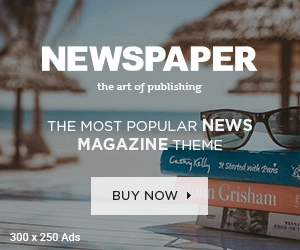Alongside the launch of the iPhone 17, 17 Pro, and Air in September, Apple also introduced its first crossbody strap, which allows you to wear your iPhone similar to how you’d carry a small shoulder bag, with the strap lying diagonally across your body. The $59 accessory so far has received mixed reviews, with some saying it’s useful and convenient, while others have decided it’s definitely not an accessory they’d like to use.
Some have also debated whether the strap makes iPhone owners more of a target for thieves as it advertises you’re carrying a nice, new smartphone, or whether it deters thieves who’d rather opportunistically grab a loose iPhone out of someone’s hand than have to use a knife to cut through a strap.
After trying the strap (which was sent to me by Apple for review), I found there were things I both liked and disliked about this new accessory. The strap would certainly be convenient for travel, for being out and about where you need to have your iPhone close at hand, or in some professions where you’re often needing to use your phone.
Image Credits:Apple
However, the strap can rub uncomfortably against your neck and shoulder at times, and the phone looks silly when the strap is removed — two drawbacks worth considering.
At first glance, the crossbody strap may look like a typical lanyard, but Apple, of course, has made some unique choices to differentiate its strap from the many others already available on the market.
The accessory is made with recycled PET yarns (an eco-friendly polyester derived from recycled plastics), which give the woven strap more of heft and weight than a flimsier fabric.
But what’s more interesting is that the strap has embedded flexible magnets inside that help keep both of the overlapping straps secured together and aligned. This makes the strap stick together sleekly, even as you adjust the stainless steel sliders to the length you prefer.
Apple also gives you a lot of strap to work with, so it will work well for both tall and shorter folks — something that can’t be said for some crossbody purses! (The maximum length is 81.9 inches and the minimum length is 42.5 inches, for reference.)
Another point in Apple’s favor is that the strap has a fairly unisex look, unlike many of the existing straps that are marketed toward women or look like jewelry or purses. Plus, at $59, you can buy a couple of different colors to match different outfits if you choose.
How the strap sits on your body will have a lot to do with your own body shape and chest size, but in some cases, wearers may find that the strap rubs against their shoulder or neck as they move around and walk. That’s because as your leg slightly taps your dangling iPhone, the strap moves too. This would also be an issue if you’re wearing some off-the-shoulder top, which exposes more of your skin.
In these cases, the strap can be a bit uncomfortable — not so much that it would outweigh its convenience, but it could become a situation where you find yourself switching the strap to different sides of your body after a couple of hours of consistent rubbing.
Image Credits:TechCrunch
However, the biggest drawback to Apple’s strap is how it makes your iPhone look when the strap is removed. This is purely an aesthetic complaint, but if you’re wearing your phone, you’re likely already thinking about the fashion angle here.
The strap connects to your phone by way of two thin, looped cords that fit through the holes on the bottom of your compatible phone case. At the end of these cords are metal anchors that the strap snaps onto to secure it in place.
Threading the stringed connectors through the holes initially can be a little fiddly, especially if you have larger fingers. You’re not going to want to do this every time you want to go strapless. Instead, the idea is that you’ll simply unsnap the strap to remove it, but then you’re left with a silly-looking iPhone that has little cords hanging from the bottom.
Image Credits:TechCrunch
Maybe you’ll find that cute, or maybe you don’t care about how this looks, but I’d argue that if you’re going to go strapless a lot, you might be better off upgrading to a more fashionable strap or case where the connectors are metal rings in gold or silver, not hanging strings with metal feet.
(As an aside: I’ve been eyeing the Bandolier cases, and you can see in the company’s product photos how much better these look when their strap is removed. Plus, it offers chains that look like those found on higher-quality purses, leather phone cases, and attachable wristlets that accompany your strap. You can also add on accessories like AirPods holders and expanded pouches. Of course, these are not affordably priced at $59! Once you start upgrading, you’re going to be spending around $100-$150 on the case and strap alone.)
There are, of course, many cheaper straps and lanyards on sites like Amazon and others, and from top case and accessory makers, such as Casetify or Popsockets, but these tend to attach through an insertable card that fits inside your phone case, offering a single metal loop to attach the cord to.
As someone who has run through a good handful of cheap wristlet straps from Amazon, I can attest to the fact that many of these will eventually break, even if the metal loop they attach to stays in place. I don’t have that concern with the Apple crossbody strap, given that it doesn’t have a single point of failure.
The iPhone Crossbody Strap comes in neon yellow, light blue, blue, purple, sienna, orange, tan, green, light gray, and black and is available online at apple.com and in stores.