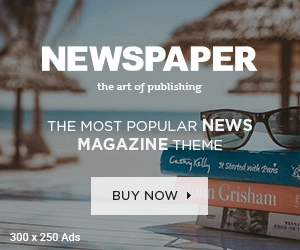OpenAI has announced that it’s changing how ChatGPT’s Voice mode works on the web and inside the company’s app. As part of an update, you can interact with ChatGPT Voice directly within your ongoing chat, letting you see a transcript of your conversation with OpenAI’s AI model, along with visuals that demonstrate whatever ChatGPT is talking about.
You can start a voice chat just by tapping or clicking on the “waveform” icon next to ChatGPT’s text field. Rather than launching into the original orb-filled interface the feature launched as, voice chats now happen in-line with whatever you were previously discussing. In the demo video OpenAI shared alongside the announcement, ChatGPT was able to display a transcript of the conversation, followed by a map listing popular bakeries and photos of pastries sold at Tartine. OpenAI says that if you prefer the original Voice interface, you can switch back to it by toggling on Separate mode under the Voice Mode section of ChatGPT’s Settings.
Combining visuals and voice responses together is a natural extension of the multimodal nature of ChatGPT. You can already prompt OpenAI’s model with your voice and an image or video, it makes sense that voice responses from ChatGPT should have the same level of detail. Google has explored similar methods for making Gemini Live more expressive during conversations, including letting the AI highlight specific parts of a live video with overlays. This OpenAI feature isn’t quite reactive in the same way, but it could make a voice conversation with ChatGPT more informative.