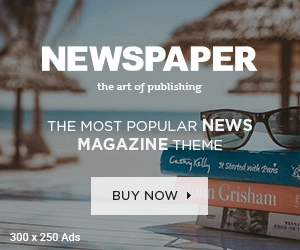- Here’s a quick glance at the AI Relight feature in ColorOS 16, and how you can use it on your device.
- However, when you click a selfie using the night mode, it adds so much light to the image that the true essence of the dark background gets erased.
- Instead of brightening up the entire image and adding an artificial look, it uses AI to detect your face in the picture and brighten it naturally.
OPPO’s AI integrations in ColorOS 16 are transforming the way we use our smartphones, and selfies are one of them. The new AI Relight feature brings a much-needed change when you click selfies in dark lighting conditions. Instead of brightening up the entire image and adding an artificial look, it uses AI to detect your face in the picture and brighten it naturally. This feature will be rolled out in ColorOS 16 across OPPO devices.
When we tested this feature on the OPPO Find X9, our team members could not stop appreciating how well it worked. Here’s a quick glance at the AI Relight feature in ColorOS 16, and how you can use it on your device.
AI Relight in ColorOS 16
OPPO’s AI Relight feature, which the company also likes to call AI Portrait Glow, uses post-processing to enhance your selfies. This means that you don’t have to worry about the effect getting applied while taking the picture. It enables you to edit the picture even after multiple days of clicking the photo, allowing you to cherish the moment without worrying about the final results.
The feature is available in the default gallery app in ColorOS 16, under the Edit option. Here’s how you can access it:
1. Open the Photos app on your device.
2. Navigate through your gallery and open the selfie or image that you want to edit.
3. Tap on the Edit button to access the image editing features.
4. Select the AI Editor function and choose AI Relight.
5. Your device will first analyse the image using AI, and automatically apply the effect.
6. You can also adjust the intensity and strength of the brightness manually.
7. Once you have finished with the edits, save the image on your device.
Here are the before and after results of a sample selfie, which we edited using OPPO’s AI Relight and AI Portrait Glow feature:
Selfies Upgraded: OPPO Knows Studio Lights Perfectly
OPPO’s AI Portrait Glow feature solves a massive problem. Smartphone cameras have evolved a lot, thanks to the increasing use of advanced AI algorithms for post-processing. However, smartphone OEMs process the entire image, adding brightness to each and every corner. This adds an artificial lighting effect, which deviates the photo from the actual reality.
For example, imagine you are on a camping trip, clicking pictures at night inside your tent. The environment is dark, and there’s just a small campfire as the light source, which gives a spooky yet creative vibe. However, when you click a selfie using the night mode, it adds so much light to the image that the true essence of the dark background gets erased. Although the picture looks bright and appealing on social, that’s not how the actual situation was.
By using OPPO’s advanced AI algorithms, you can edit a natural-looking selfie, with your face as the spotlight. It’s an excellent hybrid solution in the era where AI processing means changing the entire image.
FAQs
Q. When will I get ColorOS 16?
OPPO will start the rollout of ColorOS 16 in November 2025 and will complete it by Q1 2026.
Q. Do I need an internet connection to AI Relight?
Yes, you need an internet connection to use OPPO’s AI features like AI Relight.
Wrapping Up
OPPO has raised the bar for releasing an AI feature that actually benefits the user, instead of being just a gimmick. The best part is that the AI Relight feature will also make its way in Realme UI 7 and Oxygen OS 16, as they are based on ColorOS. Hence, users will be ableto experience it on OPPO, OnePlus, and Realme phones.
You may also like to read:
Have any questions related to our how-to guides, or anything in the world of technology? Check out our new GadgetsToUse AI Chatbot for free, powered by ChatGPT.
You can also follow us for instant tech news at Google News or for tips and tricks, smartphones & gadgets reviews, join the GadgetsToUse Telegram Group, or subscribe to the GadgetsToUse Youtube Channel for the latest review videos.
Was this article helpful?
YesNo