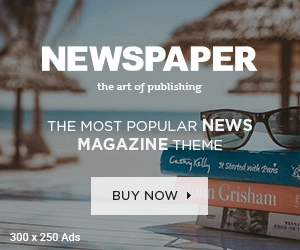Spotify is making it easier for users to make the switch from other streaming services. On Thursday, the company announced an integration with TuneMyMusic, a tool that can transfer playlists from other streaming services into users’ Spotify libraries.
The new feature, which is rolling out now to all Spotify users, will be found in the “Your Library” section of the Spotify mobile app. To use TuneMyMusic, you’ll scroll to the bottom of the page, then tap on the new option to “Import your music” and follow the prompts to connect with the service.
Image Credits:Spotify
You can then choose the platform you’d like to transfer playlists from, and they’ll appear in your Spotify library.
To be clear, this process doesn’t delete the original playlists — it only copies them over to Spotify. At launch, TuneMyMusic supports transferring playlists from services like Amazon Music, Apple Music, Deezer, Pandora, SoundCloud, Tidal, YouTube Music, and others.
The addition of the new feature ramps up the competition in the streaming wars, while also serving as a win for data portability.
ScreenshotImage Credits:Spotify
One of Spotify’s top competitors, Apple Music, already offers a way for iPhone and iPad users to transfer their saved music and playlists from other services to their Apple Music library via a feature that’s built directly into the iOS and iPadOS Settings app. That option is also available within the Android version of the Apple Music app.
YouTube Music Premium users can import their playlists from other services, including Spotify, as well.
For customers thinking of switching to Spotify, having the transfer feature built into Spotify could push them to make the jump. It’s a nice perk, too, since the online version of TuneMyMusic only offers to transfer 500 tracks for free. For unlimited transfers, users would have to upgrade to a paid plan.
Spotify isn’t sharing the terms of its deal with TuneMyMusic, but it’s likely a win for both companies, as it could bring more customers to Spotify while TuneMyMusic snags a large client.