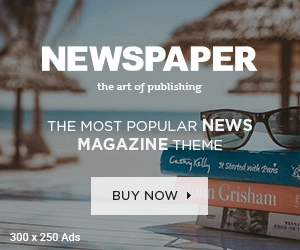In recent days, WhatsApp has been suspending and banning large numbers of user accounts, sparking widespread concern across social media. Hundreds of users have taken to X (formerly Twitter) to report sudden account bans, often claiming they did not violate any rules. Many users say they were banned immediately after sending a few messages or images, with WhatsApp citing “spam” as the reason.
Can you help me with my account? My account was suspended due “spam” but I don’t know why.. is my personal account. They said a review is in progress but honestly 24 hours to finish it.. really? pic.twitter.com/E2IFjbkWaJ
— Lauro García (@Laurock_93) November 9, 2025
Although Meta, WhatsApp’s parent company, has not yet issued an official statement, reports suggest that the company is intensifying its efforts to combat spam and unauthorized activity on the platform.
According to WhatsApp’s Help Center, several practices can lead to an account ban. These include:
- Unwanted messages – Continuing to message someone who has asked you to stop can lead to reports and eventual suspension.
- Automated or mass messaging – Sending bulk or automated messages, or using modified versions of WhatsApp such as GBWhatsApp or FMWhatsApp, violates the Terms of Service and may result in an immediate ban.
- Third-party contact lists – Adding users to groups or using contact lists obtained without consent is prohibited.
- Excessive broadcast lists – Repeatedly sending mass messages through broadcast lists can trigger reports and lead to suspension.
- Data scraping – Collecting user data, such as profile photos or phone numbers, through automated tools is strictly forbidden.
- Terms of Service violations – Sharing offensive, threatening, or hateful messages, as well as engaging in fraudulent activities, are direct causes for permanent account bans.
To avoid being banned, WhatsApp advises users to follow its Terms of Service closely, avoid using unofficial apps, and only download the official WhatsApp version from the App Store, Google Play, or the Meta website.
Requesting a review for the ban
For those whose accounts have already been banned, the app offers a review process. When attempting to log in after a suspension, users will see an option labeled “Request a Review.” This allows them to appeal the decision directly through the app. Once the review is complete, WhatsApp will notify the user of the result within the application.
Filed in . Read more about Meta, Social Media and Whatsapp.